Call us on 1300 722 491 to speak to one of our friendly team who will be happy to assist you.
You can also view and download machine operator and parts manuals.
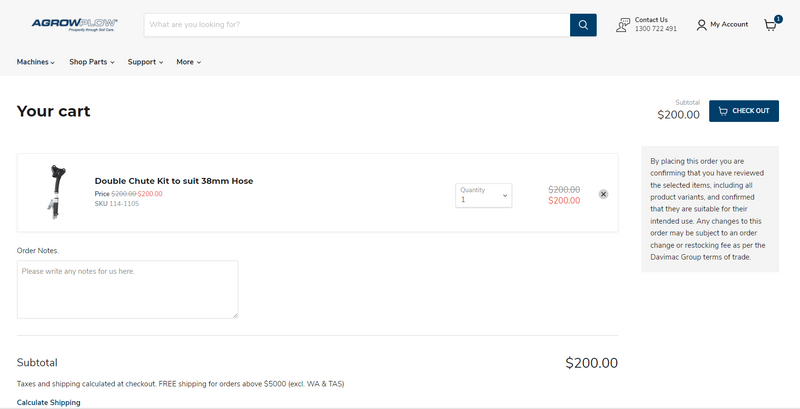
The cart page will show a detailed list of everything you've added to your shopping cart. It shows the product preview image, the name and SKU, the RRP and your discounted price, the quantity ordered, and the subtotal for that item.
The product prices listed elsewhere on the dealer portal are all inclusive of your dealer discount.
The cart page will also let you modify the quantities of the items you've selected and delete line items from the cart. You can remove an item from the cart by clicking the x button next to the item.
There is an order notes section directly below the list of items. This is where you can place any purchase order number for the order. Our team will see this and be able to match this with your order.
Your dealer discount should be automatically applied to all orders. Please contact us if there is no discount shown after completing the order.
The coupon codes and additional discounts fields are only for extra discounts we might offer above your normal dealer discount price, such as from special offers at field and demo days.
The checkout page shows your order total on the right hand side. As you move through the page options, you'll select a shipping address, shipping options, and a billing addresses.
It is possible for cart contents to be delivered to a different address. For example, you can ship items to a sister dealership or even directly to a customer, and have the billing address be the business' main location.
Here you can opt for the parts to be shipped to the specified address, or for someone to pick up the items from our warehouse in Molong, NSW.
The shipping page enables you to select the shipping method.
You can request us to ship using your own account, or select from our standard couriers. If organising your own courier, make sure to add your courier account details in the order comments so our team can process your order efficiently.
If Agrowplow is organising the shipping, rates will be automatically calculated depending on your location and the items in your cart.
Orders above $5,000 will be shipped for free to eligible addresses. Unfortunately, we are unable to offer free shipping to destinations in WA or TAS.
You can pay immediately via credit card or select for the order to be placed on your Dealership account. If this order is selected, remember to add any PO numbers in the notes section in the cart page. We will send an invoice to the email on our system after checkout has been completed.
It usually takes about 5 minutes for orders to be received by our admin team. You'll get an email confirmation once your order has been confirmed, and then subsequent email updates when your order has been packed and dispatched. We will send you an invoice separately.
Most in stock items are shipped the day of order for orders placed before 12pm. We will contact you if there is an issue with out-of stock parts, or if parts are made to order.
Note: You can check the status of your current and past orders, including checking carrier tracking numbers, in the My Account section of the dealer portal. In this section, you can also request returns and re-order products from past orders.

Call us on 1300 722 491 to speak to one of our friendly team who will be happy to assist you.
You can also view and download machine operator and parts manuals.